
3D motion design is a dynamic form of storytelling and digital art. It is the creative process of using computer-generated three-dimensional graphics and animation techniques to produce dynamic and visually engaging experiences for different media applications.
As a 3D artist, I immerse myself daily in the fascinating world of 3D motion design, a dynamic and innovative form of digital art that combines the depth of three-dimensional graphics with the fluidity of animation. This art form allows artists like myself to create engaging and lifelike animations that capture the imagination and deliver powerful messages across various media.
The Artistic Process Behind 3D Motion Design
1. 3D Modeling and texturing: Everything starts with 3D modeling, a fundamental step in an animation pipeline. Using 3D animation software like Cinema 4D, Houdini, and Fusion, we can craft detailed digital models. Then each model is textured to create a realistic touch. Each model must be meticulously constructed to ensure they move naturally in the animation phase.

2. 3D Lighting and Texturing: The culmination of the efforts brings us to the output of the 3D texturing stage, where models are animated with lifelike textures. Then lit to bring the object and scene into a realistic composition. Lighting and shadows are crucial for crafting appealing and defining the visual quality and is essential for both product animation and creative animation projects.
3. Animation Techniques: Post-modeling and texturing, models are brought to life through rigging and sophisticated animation techniques. Industry tools like Cinema 4D Maya, and Houdini play a crucial role here, enabling us to create digital worlds that encapsulate and enhance the narrative with dynamic scenes and animation.
Why 3D Motion Design Matters
For us 3D artists, motion design is not just about creating appealing visuals; it’s about storytelling. Whether it’s for a commercial that needs to captivate an audience or a feature film requiring complex visual effects, 3D motion design enables us to push the boundaries of traditional filmmaking and advertising.
In the educational and corporate sectors, it helps simplify complex concepts and engagingly communicate them. The ability to depict realistic animations and simulations makes 3D motion design an invaluable tool that enhances experiences, being it brands, products or educational.
As technology evolves, so does the scope of what we can achieve with 3D motion design. Every project is an opportunity to challenge our skills and expand our creative horizons. It’s an exciting field, constantly pushing the limits of both technology and creativity and as a 3D artist, I am proud to be at the forefront of this artistic revolution.
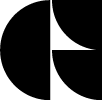

Seneste kommentarer