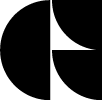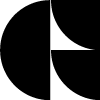Crafting Compelling 3D Product Animation: A Step-by-Step Guide
In today’s marketing world, it’s hard to stand out with just video production. 3D product animation videos have become a powerful tool for brands to showcase their products in a captivating and immersive way. From explainer videos to product demonstrations, the possibilities are endless. The question one might have is how exactly do you create quality 3D product animation videos that stand out? Let’s dive into the process.
Step 1: Define Your Objectives
Before getting into animating, it’s crucial to define your objectives, audience, scope and budget. What message(s) do you want to convey? Who is your target audience? Understanding these aspects of the process will shape the direction of your animation project. Don’t know how to create a scope and set objectives, let’s talk!
Step 2: Scripting and Storyboarding
Once your objectives are clear, it’s time to outline your narrative in a written treatment/brief, to setup the story to match with your objectives, message and audience. The treatment/brief is the recipe of the create concept. How to write a product Video treatment is typically a job for a person in a managerial role like a marketing director, art director or creative director. After outlining the creative concept in writing, the next step is to create a storyboard that serves as a well-crafted blueprint to ensure coherence and clarity in storytelling for your animation. Typically this is done by the creative (freelance/agency) that has been briefed with delivering the creative concept. This step is crucial for you (the client) and the creative to make sure that you are on the same page.
Step 3: Animatic
The storyboard is now then ready to be used to create an animatic. An animatic is a pre-visualization tool used in animation and filmmaking to plan and visualize the sequence of shots in a project before full-scale production begins. Animatics serve as a roadmap for the project, providing a clear visual reference for the entire team and helping to streamline the production process by identifying potential issues early on. To make an animatic, artists assemble storyboard images or rough sketches into a sequence, adding timing and audio elements to simulate the flow and pacing of the final animation or video. This process allows creators to test different compositions, camera angles, and timing choices, ensuring that the storytelling elements work effectively before committing to more time-consuming and costly production stages.
Step 4: 3D Modeling and Texturing
The next step is to create 3D models of your products. As a company with a physical product, you might already have production files of your product. Be ready to provide these to save money on extra production time. Creating products from scratch is time consuming, so a 3D modeler will do the best job possible to meet your criteria. 3D Modeling involves using specialized software to design and sculpt virtual representations of your products. Providing reference of the product in pictures and physically help speed up the process and revision rounds. Texturing is the next step of realising your product, and adds detail and realism to the models, enhancing their visual appeal.
Step 5: Animation and Rigging
Once the models are ready, it’s time to breathe life into them through animation. Rigging involves creating a digital skeleton for the models, allowing them to move and interact realistically. From simple rotations to complex movements, animation brings your products to life on screen.
Step 6: Lighting and Rendering
and compositing Lighting plays a crucial role in setting the mood and atmosphere of your animation. Proper lighting techniques can enhance the visual appeal of your products and create a more immersive viewing experience. The Rendering transforms your 3D models into high-quality images or video frames, ready for final production. The last part of the visual process is to composite and edit the output from
Step 7: Sound Design and Effects
To add another layer of immersion sound design and effects are added to the animation. Whether it’s background music, sound effects, or voiceovers, audio elements can enhance the storytelling and emotional impact of your video. This is typically a job for a sound designer or can be done by a skilled editor. It’s important to know how sound design for 3D product animation videos can make or break your project.
Step 8: Review and Refinement
Once the animation is complete, it’s essential to review the video carefully for any errors or inconsistencies. Feedback from stakeholders can provide valuable insights for refinement and improvement.
Step 9: Final Production and Distribution
With the animation polished and refined, it’s time for final production and distribution. Whether you’re sharing it on your website, social media platforms, or at trade shows, ensure that your animation reaches your target audience effectively.
Creating quality 3D product animation videos requires careful planning, attention to detail, and creative expertise. By following these steps, you can craft compelling animations that showcase your products in the best possible light, leaving a lasting impression on your audience.